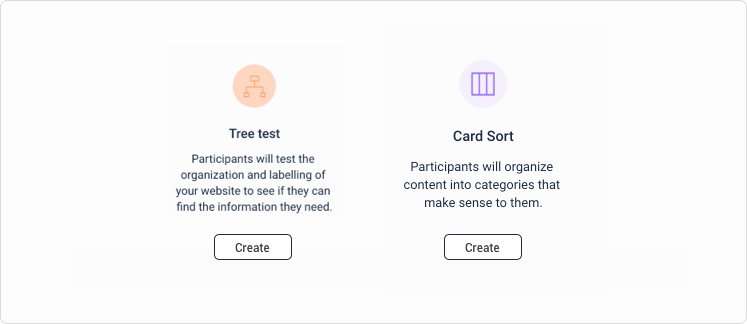Unmoderated Testing
Participants will provide feedback while speaking their thoughts out loud and sharing their screen. Gather fast video based feedback from your target demographic on anything and everything – from mobile apps to marketing messaging to new ideas & concepts to pricing. With PlaybookUX, you’re not just limited to usability testing.
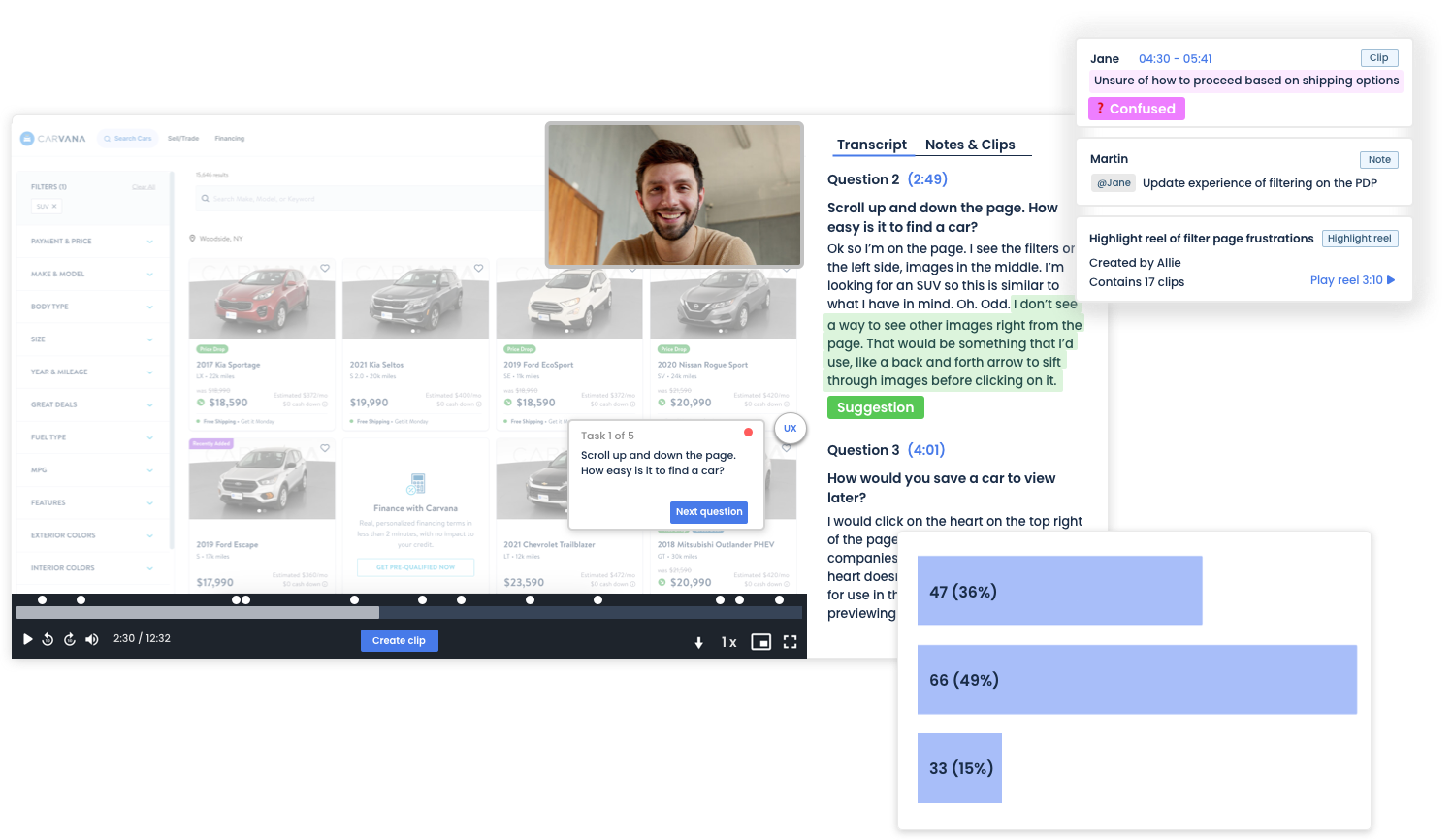
Features
Enjoy access to a comprehensive unmoderated solution.
Setting up your project
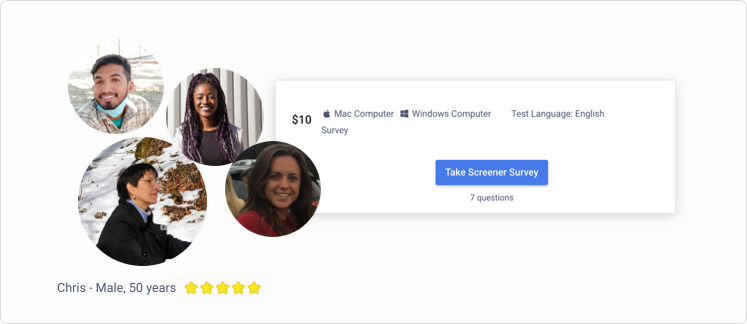
Access to the PlaybookUX participant panel
Recruit from a panel of over 5 million vetted participants, backed by an industry-leading fraud prevention program. Our robust participant platform matches participants with projects that fit their profile.
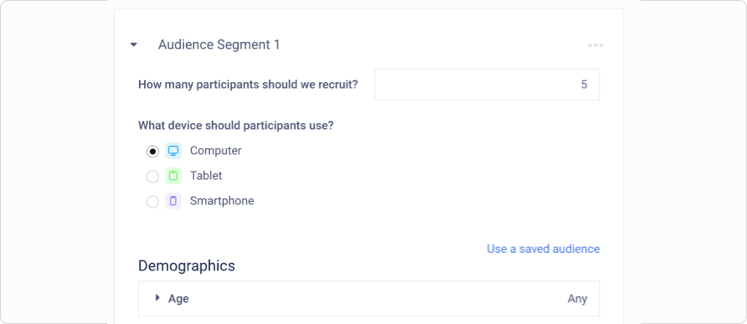
Segmentation
When you're using the PlaybookUX panel, you can set up segments to ensure exact demographic quotas.
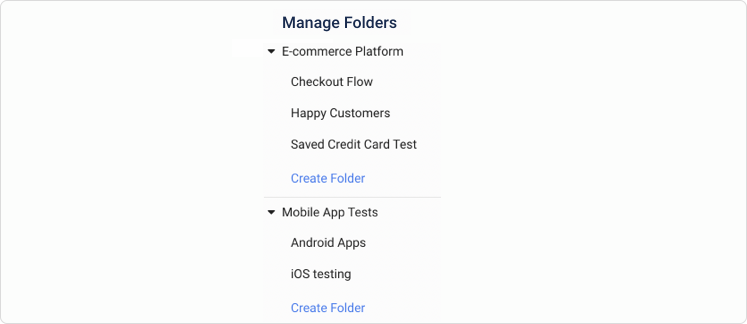
Workspaces & folders
Keep your research organized by setting up workspaces for different research teams & initiatives. Within workspaces, sort projects into folders. Subsequently, you can group folders.
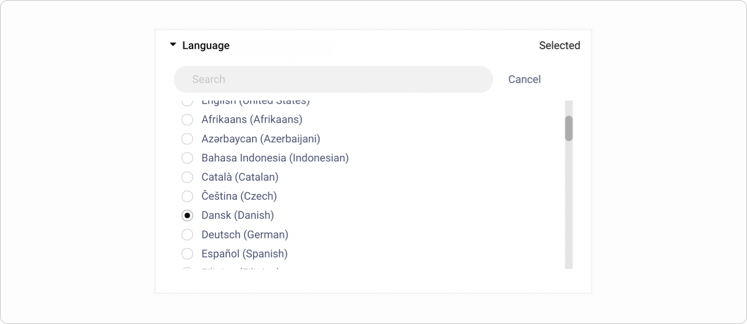
Localized participant platform
The tester platform and testers apps will be displayed in the language you select during project setup. Participants will answer questions out loud in the language selected and we’ll transcribe the session in that language. We currently support over 50 languages.
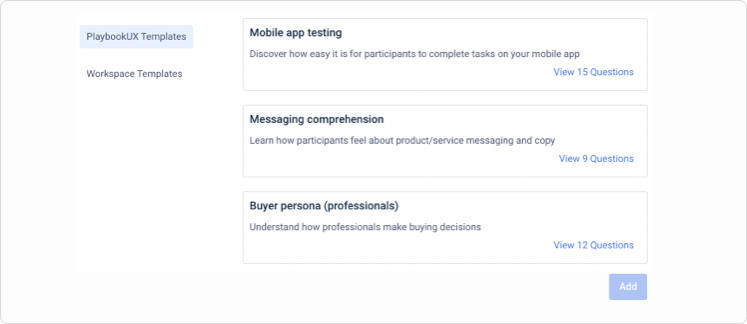
Question Templates & Audience Templates
With the click of a button, import PlaybookUX authored templates. If you’re looking for a more customized template, you can save your own test script and audience templates.
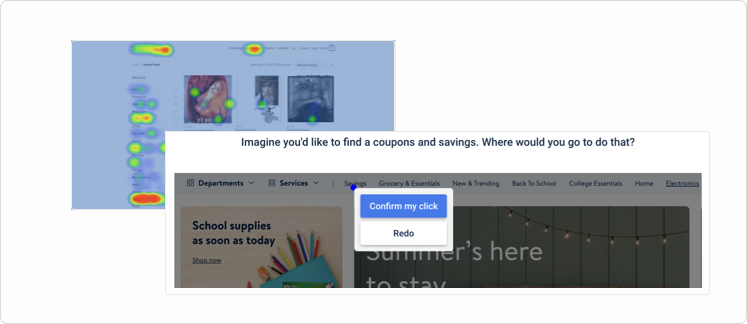
First click testing
Include a PlaybookUX first-click test into your unmoderated study to understand what draws a participants’ attention about a test asset. Use heat maps to analyze the results for a view into the aggregated participant data.
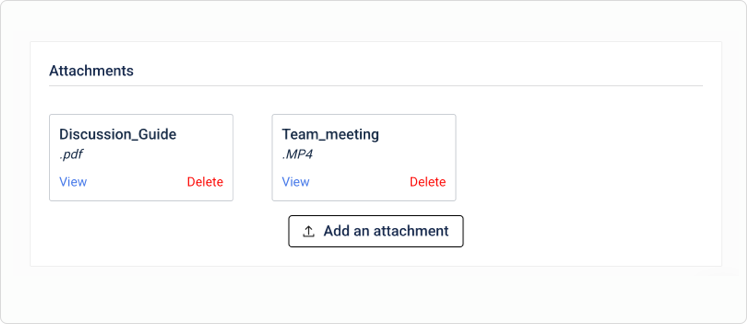
Attachments
Attach assets related to your research projects such as discussion guides, planning sessions and more.
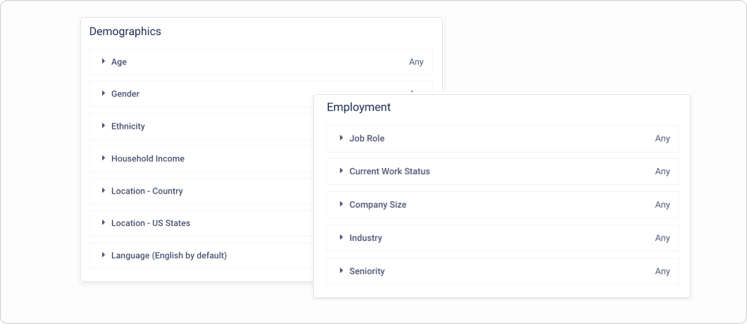
Consumer and professional targeting
Target both consumers and professionals by age, gender, income, job title, industry and company size (among many other filters) and get more specific with screener questions.
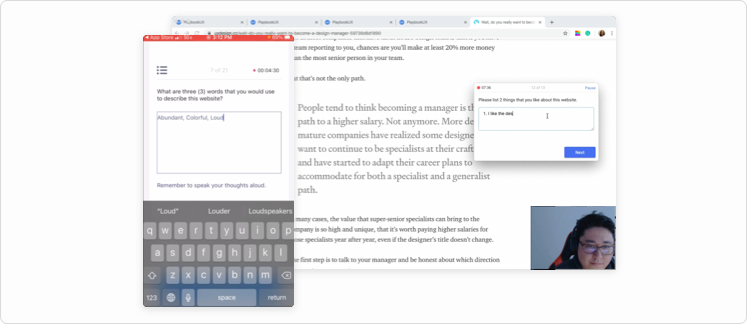
PlaybookUX Recorder
The PlaybookUX screen recorder will record the participant’s face, voice and screen across all devices: desktop, mobile and tablet.
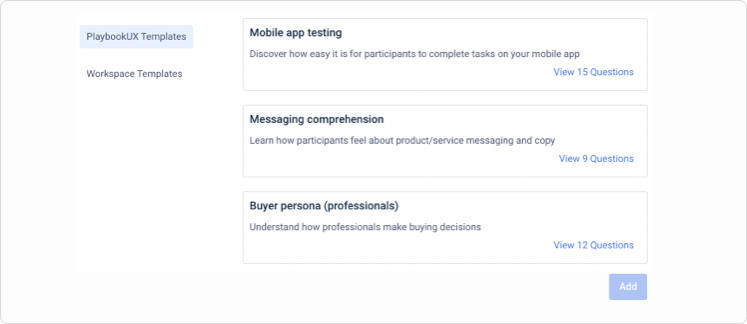
Question Templates & Audience Templates
With the click of a button, import PlaybookUX authored templates. If you’re looking for a more customized template, you can save your own test script and audience templates.
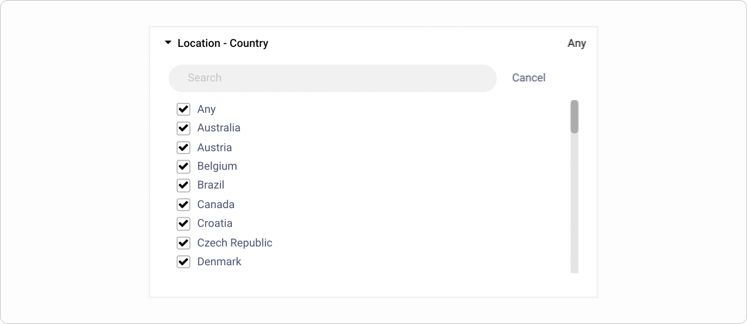
International Testing
Recruit an audience from over 50 different countries including the United States, Canada, United Kingdom, Germany, Australia, France and many more.
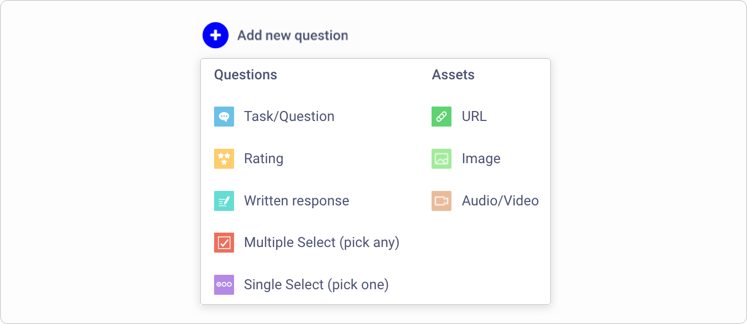
Qualitative & Quantitative
Ask participants verbal response questions, tasks, multiple choice, rating scale and written response questions. Additionally, you can add links (i.e. website, app store, Figma), upload images and videos for testing.
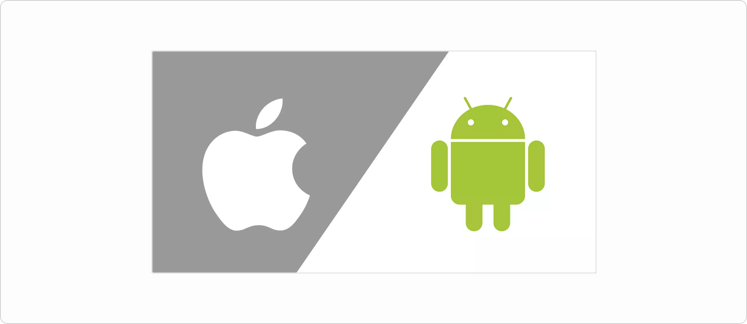
Test Android & iOS apps
Looking to get feedback on a mobile app or unreleased app? You can easily test apps by pasting the link to the App Store, Test Flight or Play Store – no code required.
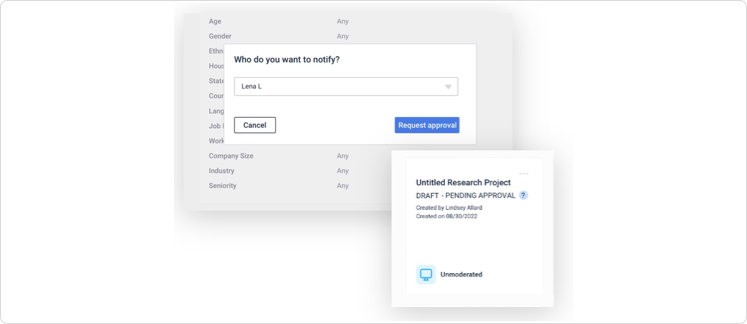
Approval roles
Admins can designate that certain team members require approval prior to launching a project. Someone with the "Needs approval" role won't be able to launch a study without getting approval from an "Approver", ensuring quality research governance. Alternatively, admins can exclude certain people from the approval flow.
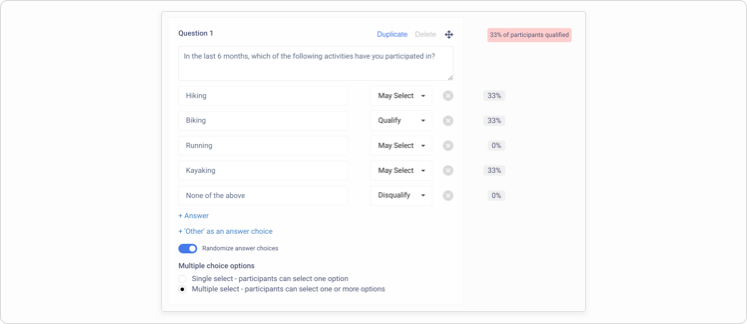
Screener survey
Qualify participants with single and multi select screener surveys. Reduce bias by randomizing the answer choices for multiple/single select test questions and screener questions. Once your study is live, we'll surface where participants are disqualifying on your screener questions so you can make edits on the fly.
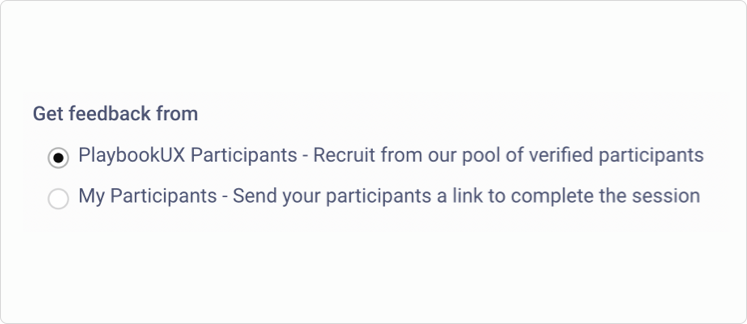
Use our panel or your own users
Use the PlaybookUX panel to target your ideal customer. Additionally you can send your own participants a link to participate in sessions.
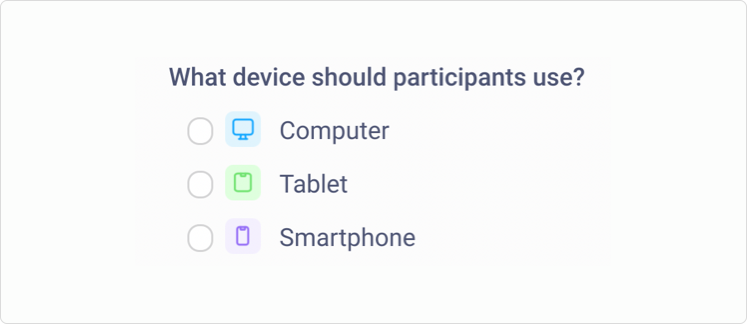
Computer, tablet and mobile
Discover how your website, prototype or app performs across different devices and operating systems.
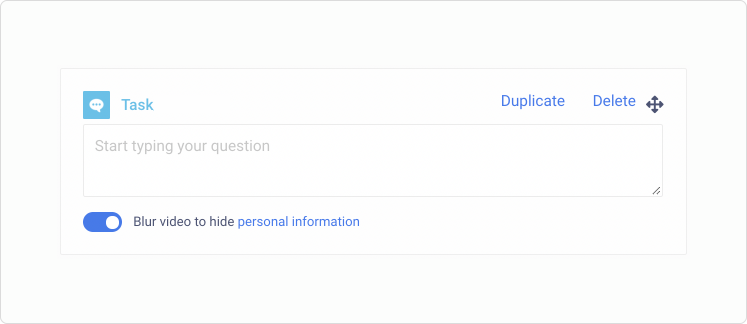
Hide PII
To avoid collecting personally identifiable information (PII), use our blur tool. If you plan to ask participants identifiable information, you can toggle on the blur feature that will blur their screen during that specific task.
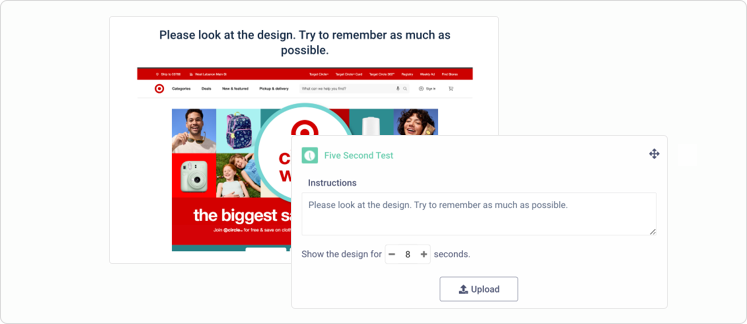
Five-second testing
Add a PlaybookUX five-second test gather a participant's first impression. While it's called a "five-second test," you can customize the length of time that participants will view the test asset.
Learn more about five-second tests
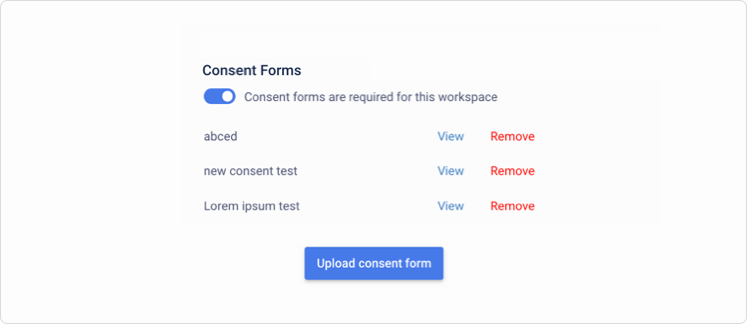
Custom consent forms
Skip the hassle of collecting confidentiality and consent forms prior to the session and upload a custom consent form to PlaybookUX. Participants will read and agree to the consent form prior to participating in your study.
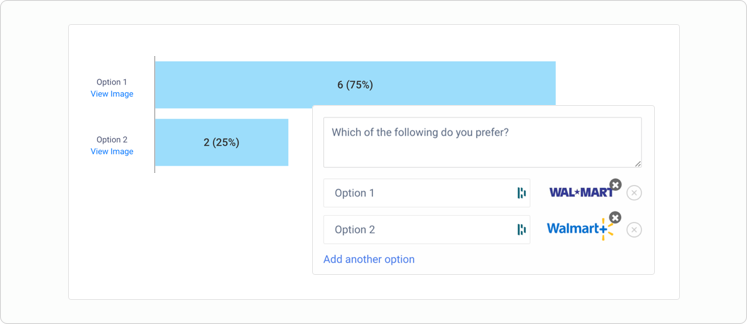
Preference testing
Incorporate a preference test into your unmoderated project with our built-in preference testing tool. Participants will record their screen and vocalize their thoughts as they complete the preference test.
Analyzing your project
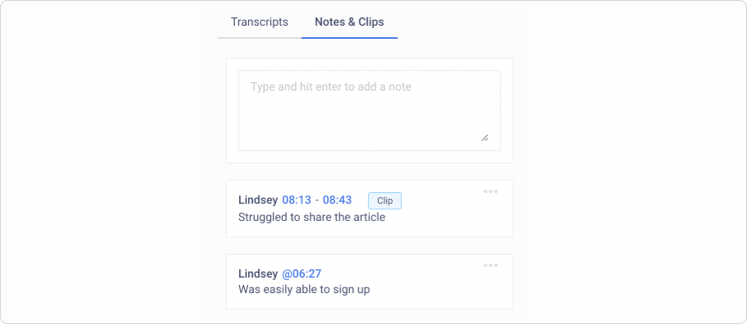
Timestamped Notes
Quickly refer to important moments by creating timestamped notes.
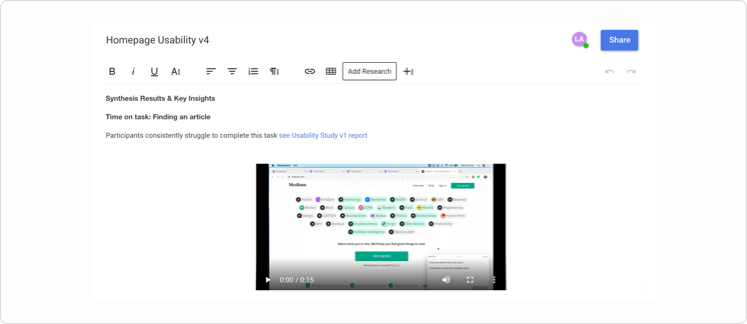
Build your own reports
Generate custom summary reports to present to team members. You can import clips, highlight reels, tags and notes into reports. Reports are shareable with a password protected link.
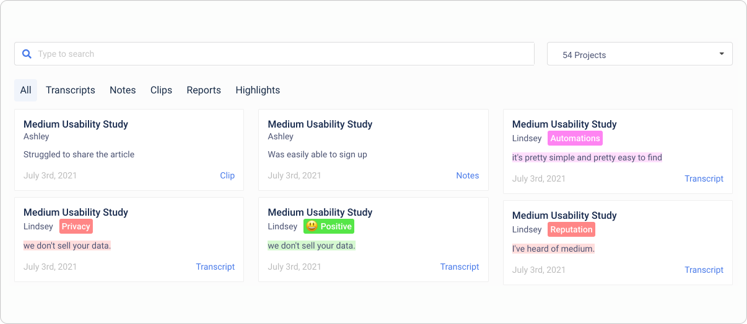
Universal Search
Retrieve past research with the click of a button. Easily search your entire research database for transcripts, notes, tags, clips or reports.
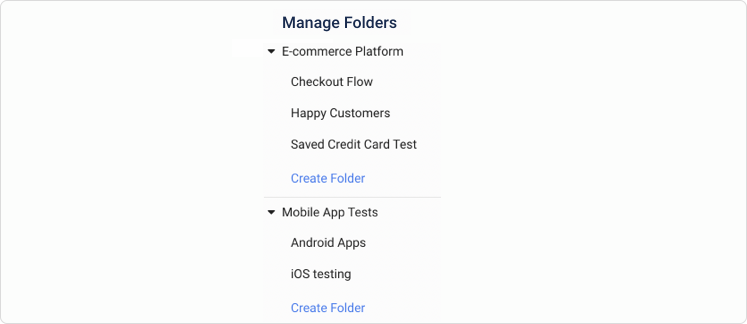
Workspaces & folders
Keep your research organized by setting up workspaces for different research teams & initiatives. Within workspaces, sort projects into folders. Subsequently, you can group folders.
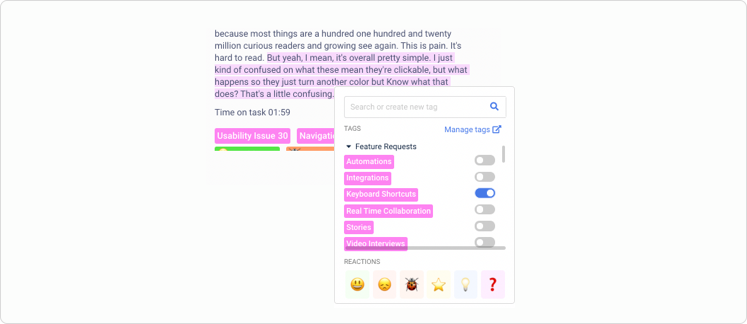
Tags & Reactions
Tagging the transcript, notes and clips is a great way to find themes in your qualitative research across projects and over time. Using tags & reactions will help you identify and keep track of patterns that emerge across your research data.
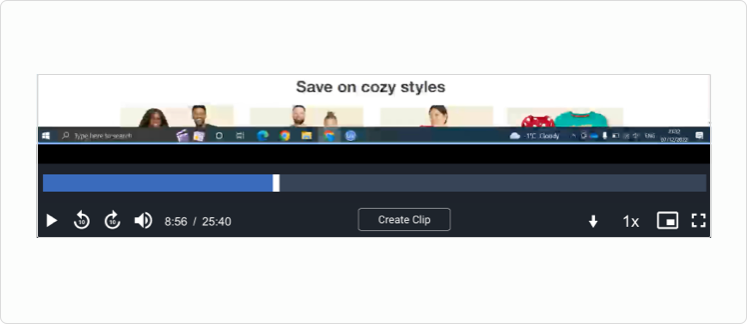
Video controls
Adjust the viewing speed, jump 10-seconds, and watch the session picture-in-picture. Enable transcript autoscrolling to seamlessly follow along.
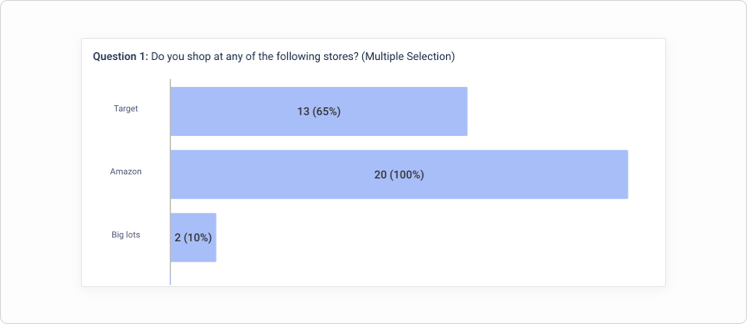
Analytics charts & graphs
After the session, we’ll generate charts and graphs based on participant responses. Additionally, each question will have a time-on-task chart and a chart of the transcript broken down by participant.
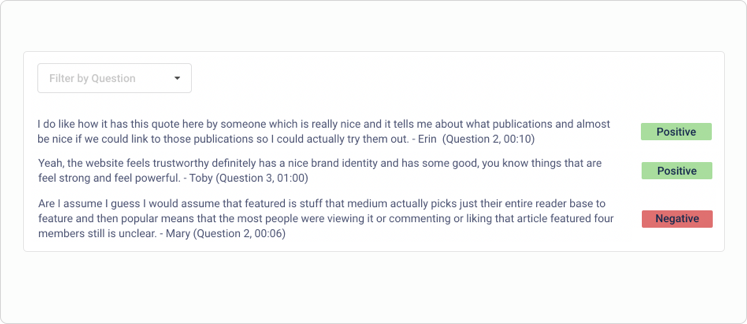
Sentiment & Keyword Analysis
After unmoderated sessions, we’ll automatically run a sentiment analysis on the transcript. Sentiment analysis allows you to quickly view positive and negative things that were said during the session. Additionally, we’ll run a keyword analysis to show you the most common words and phrases from the study.
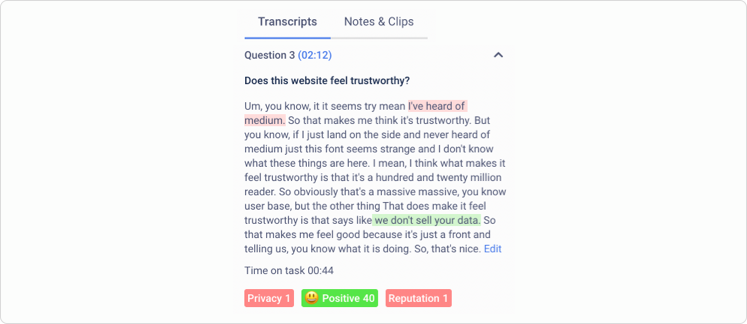
Transcript
After the session, we’ll automatically generate a transcript of the session that is broken down by task.
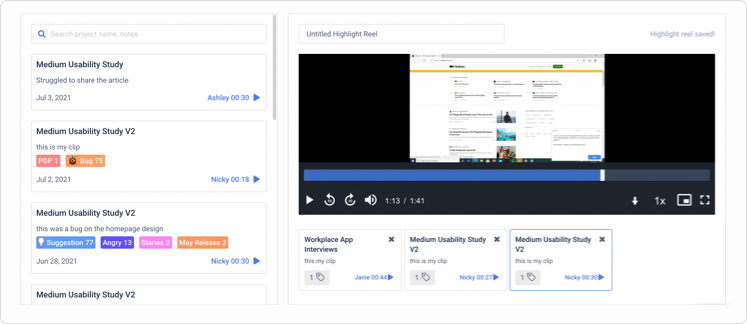
Clips & highlight reels
Capture important moments by creating clips to share with colleagues. You can create highlight reels of clips across projects. Everything is downloadable and shareable with a password protected link for additional security.
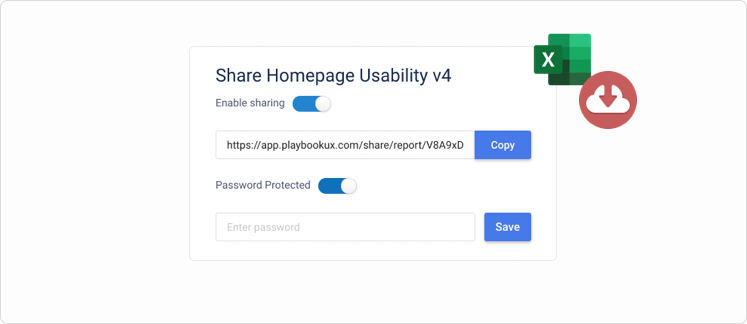
Share, download & export projects
Full projects, clips, highlight reels and reports are shareable with a password protected link. Additionally, you can download videos and export project data.

ISO 27001, ISO 27701, SOC 2 Type II
PlaybookUX prioritizes data protection and adheres to the highest security and privacy standards. Check out our security center to discover how we safeguard your information.
Get Feedback, Fast
PlaybookUX is trusted by top enterprises across the world.