5 Ways How Prototype Testing Improves Product Development

Image source: Pixabay
Whether you’re a small brand or an enterprise with a long history in the industry, creating new products is associated with many risks. How can you develop a useful product? What value do you want to offer?
Successful businesses can pivot as needed, but it’s not always easy. That’s why many leading companies adopt an agile approach to product development. This methodology focuses on testing different prototypes at various milestones during production.
By adopting this approach, companies can test their ideas and start an iterative process until they reach the final production stage.
To achieve optimal results, you have to use the right tools during the process. A video-based user research platform such as our PlaybookUX allows you to run a moderated prototype study or unmoderated prototype tests and ask the participants whatever questions you need to gather data and further optimize your product.
PlaybookUX is compatible with many different solutions for prototyping, including Webflow and UXPin. You can also use our platform to conduct other studies, including card sorting, tree testing, and usability testing.
PlaybookUX can also serve as a research repository. Our search feature, indexing, and tags make crucial information easy to find. Sign up on the spot and make use of our 7-day free trial!
If you want to know more about prototyping, read on. We’ll discuss the prototype testing benefits, when and why to use it, and how PlaybookUX perfectly fits in the prototyping process.
What is prototype testing?
Prototype testing is a process that involves the creation of a working model to test the functionality and usability of a product. Companies can use this method to test their finished products against real users to determine if they are ready for mass production.
In software development, you can use interactive prototypes to test whether your product works as you expect. Prototypes can also help developers quickly see the impact of their modifications on product performance. On a smaller scale, you can use prototypes to test whether certain design elements work correctly.
Prototypes are used in many industries to test products before they are brought to the market. You can use them to assess how well new products align with potential buyers’ preferences. It is even more relevant when it comes to software because people around the world use these products.
What is a prototype testing tool?

Image source: Pexels
A prototype testing tool makes prototype testing of digital products easier. It allows you to conduct studies without planning and executing each step manually.
For example, a platform like our PlaybookUX can take care of user research recruitment and simplify the testing process significantly thanks to automation. It can help you test your prototypes quickly. Start your free trial to see how it works.
Why should you care about testing prototypes?
It’s hard to describe how important prototype testing is. It’s one of the essential stages of product development.
It’s a way to test whether your solution works well enough before you waste too much time and money. The purpose of prototype testing is to collect valuable feedback from real users to reduce the risks associated with the launch.
By creating a functional model that closely resembles the final product, you can quickly identify any problems with your design and make the necessary changes.
Prototype testing vs usability testing: What’s the difference?

Image source: Freepik
Prototype testing is one of many usability testing methods. It provides information about how your planned end product looks, feels, and works.
You can use it to test if the product meets its design goals and conveys the right message. You can explore different user experiences and gain valuable insights into how users interact with your solution.
Usability testing is a broader term. You don’t necessarily conduct a usability test using prototypes, though sometimes you might. Depending on the method, you can test existing websites or applications or even evaluate ideas in early stages of the product development.
Different research methods may also have different goals. For example, some studies focus on information architecture, others on content design, or on getting very detailed data regarding user interaction, user satisfaction, user engagement, conversions, or page navigation.
Concept testing vs prototype testing: Which is better?

Image source: Pexels
Neither is better or worse. While concept testing and prototyping may seem very similar, you can conduct these two studies at different stages of product development.
Concept testing comes first. Once you start creating the product or have a more precise idea of what you want to make, you can use concept testing to assess various aspects of your solution. Let’s imagine you want to create an online store selling shoes only for women. Concept testing will help you validate the basic idea by assessing whether your target audience shows any interest in your idea.
Prototype testing, on the other hand, allows you to evaluate if your clients like the specific design of your product.
For example, in the case of the online shop with shoes for women, you can see whether users like the website you’ve created and whether the design fits your target audience’s preferences.
Prototyping helps you determine whether your product is intuitive and provides valuable features and attractive design that motivates customers to use your solution.
Pilot vs prototype testing: When to use each?
Some people use the terms interchangeably, but these methods have some crucial differences. You can use prototype testing during software development to guide the process and make the necessary changes before your product is shown to customers.
A pilot test, often called a beta test, doesn’t rely on a prototype. Instead, you can offer the early version of your product to a carefully chosen group of customers and see their reactions.
You can let them use your website or app and launch the product if everything seems well and there are no severe issues.
6 steps to conduct prototype testing

Image source: Pexels
You must keep a few things in mind to successfully test a prototype. Here are six simple steps to get the most out of the process.
1. Understand your goals and product features
The first thing you need to do is set a goal for the entire testing process. Think about what you want to discover. What kind of data do you need?
You also need to know what your product will represent, how it’s supposed to work, and what kind of experience you aim to deliver.
2. Find the right target audience
Now, you need to consider your target audience. It is vital for the prototype testing process because a poorly defined test audience can completely skew your results and make the data unusable.
Your test participants need to reflect the people you’re going to offer your product to – the more alike they are, the better the data you’ll get from your test.
3. Create a prototype that faithfully represents your solution
The next logical step is to create the prototype you want to test. Depending on the nature and goals of the study, you may either need a complex prototype that faithfully represents the end product (high-fidelity prototype) or something far less sophisticated (low-fidelity prototype).
4. Decide on a testing method
Now, it’s time to choose a suitable testing method aligned with your goals. There are two choices here. First, you need to decide whether your test will be performed locally, in the real world, or remotely – via the Internet.
Local, in-person testing is an excellent option in some circumstances, especially when testing physical products. However, it’s also quite expensive and time-consuming.
Remote testing is easier to do, and – if you use a platform like our PlaybookUX – it gives you access to a much wider audience.
The second choice has to do with the nature of the study. In essence, there are two main options here:
- Unmoderated studies offer a chance to see honest reactions to your product without any interference from your side.
- Moderated prototype tests allow you to ask questions to get more context and better understand various issues participants encounter during the testing process.
5. Invest in the right tools
In most prototype tests, you’ll also want to find tools to make the entire process easier.
PlaybookUX is a great option here. You can run moderated and unmoderated tests and many other user research methods. Our platform automates many aspects of the process, like transcribing and scheduling testing sessions. It’s also a robust UX research repository.
What’s best, you can start a 7-day free trial to test all features before you decide to use PlaybookUX.
6. Analyze the results
The next logical step is to analyze the results. Consider all the data, and share it with other stakeholders. Use that information to guide future experiments and further develop your idea.
You’ll learn more about your customers and how they respond to your product, and you can use this knowledge to expand your product range or make changes to your current offerings.
5 ways how successful prototype testing helps you build better products

Image source: Freepik
It’s not a secret that successful prototype testing is an essential part of the product development process. Here are a couple of reasons why.
1. You can find problems with your prototype
It is probably the most important thing. When you work on one product long enough, you can sometimes get tunnel vision. You may not be able to see all its advantages and – more importantly – disadvantages.
Prototype testing shines a light on issues while there’s still time to fix them. It also lets you get a fresh perspective.
2. You can test your ideas
Seeing how people interact with your prototype can help you understand how your ideas work in practice. Here are some of the questions you can answer:
Do copies and content work as well as they should?
Is the product intuitive?
Can people navigate and use it without problems?
The important thing is that you can test features freely and refine your product.
3. You save money and time
Some studies show that engineers spend up to 50% of their time fixing problems that could’ve been avoided at an earlier stage of development. Improving a product already on the market can be up to a hundred times more expensive than fixing a prototype before launch.
Because of this, prototype testing is a crucial step of the product development process for anyone who treats their business seriously. You can save yourself money, time, and more than one headache.
4. You can convince other people that your plan is good
You can also use prototype testing to persuade other stakeholders, like different departments or executives at your company, that your idea has merit. You get hard statistics and data that can skew things in your favor and help you get the support you need to move your plan forward.
5. A prototype test helps with gathering feedback at an early stage
User feedback is valuable. Getting it early can help you shape your product. In the end, users’ perspective is always what matters the most, so you should use every research method and tool that allows you to see your solution from their angle.
10 ways to use PlaybookUX for prototype testing
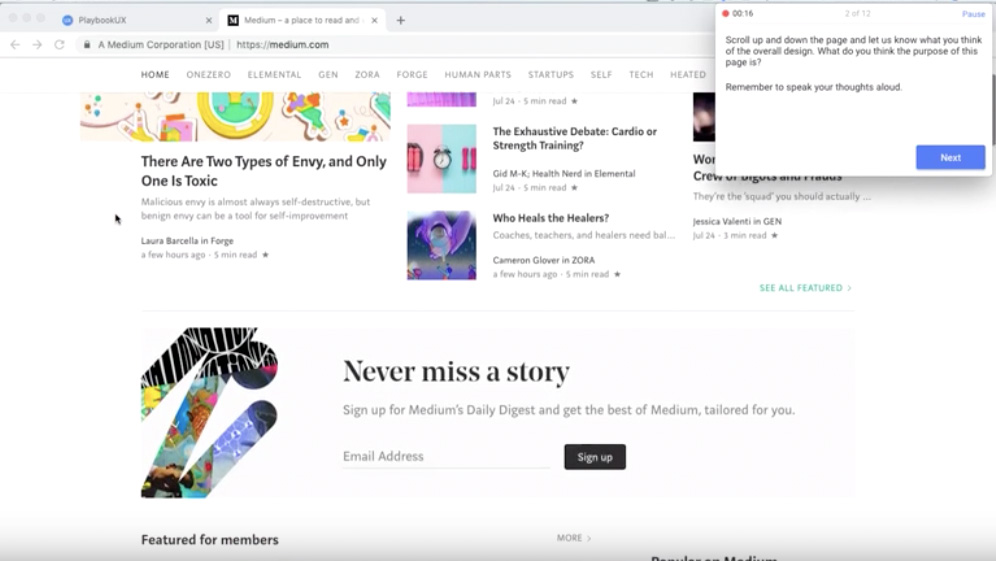
PlaybookUX is a powerful video-based user research platform you can use to conduct various prototype tests. You can run moderated studies and ask follow-up questions. You can also make use of unmoderated prototyping with 5-8 people. It’s swift, effective, and easy to do.
Moreover, PlaybookUX is also an excellent research repository. Our indexing and tagging systems make finding anything you need in your workspace a breeze, and you don’t need to invest in any additional license to access this feature.
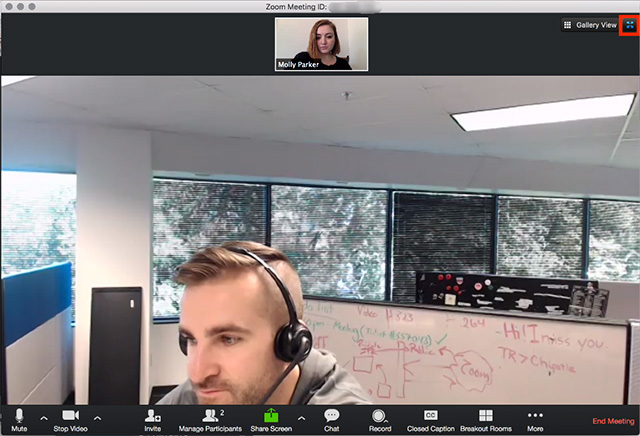
Additionally, you can use PlaybookUX for other user testing methods, such as content design, concept testing, and creative testing. It’s a powerful solution that can be a big help during prototype testing and other steps of the development process.
PlaybookUX is also an excellent choice for those who need unmoderated user testing tools, card sorting tools, and tree testing tools. You can also run moderated user interviews to get feedback on various product aspects directly from your users.
How can PlaybookUX help you with prototype testing?
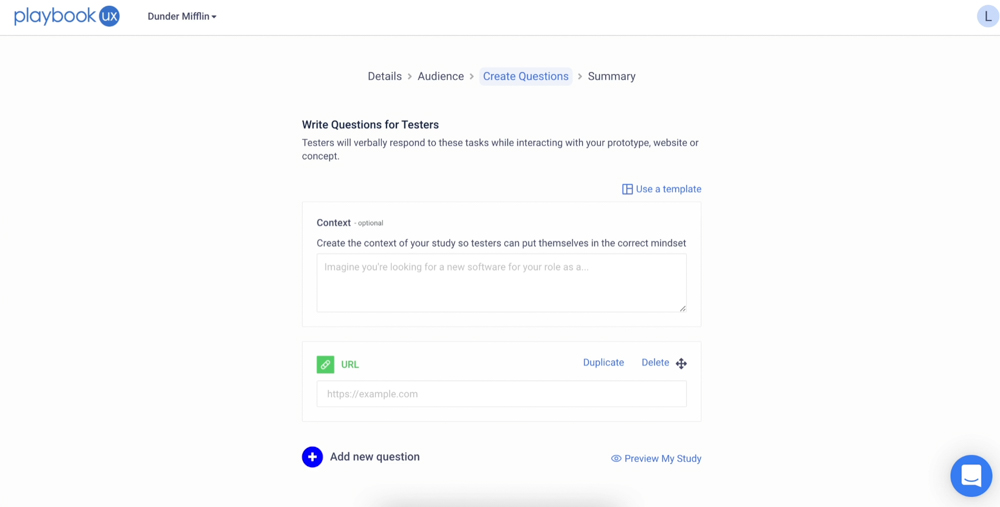
- You can use our platform to test sketches, wireframes, and prototypes. Our solution works with all prototyping tools, including Justinmind, Adobe XD, UXPin, and Webflow.
- You can conduct moderated prototype studies. You can watch how the participant interacts with your product and performs specified tasks. You can ask follow-up questions to better understand that person’s motivation and feelings and get more context for the acquired data.
- You can run unmoderated prototype tests to observe unfiltered, honest reactions to your product.
- You can freely customize various aspects of studies, such as forms, tasks, and questions. PlaybookUX allows you to shape your research process however you like.
- Our platform helps you recruit participants, which saves much time. You get access to testers from all around the world.
- PlaybookUX is video-based – there’s no need to read a report about a problem. You can watch the user session to get more context and understand what happened during testing.
- The tool automates many menial tasks, like transcribing and scheduling, making testing less time-consuming.
- PlaybookUX gives you tools such as tags and indexing to organize your data however you want and quickly find important information.
- You can see aggregated data regarding the demographics of your participants.
- PlaybookUX can help you track your UX metrics and gather and analyze your data. You can create reports to share your findings with other people in your team.
All in all, our PlaybookUX is one of the best usability testing tools on the market. It’s an invaluable platform for anyone interested in prototype testing.
Final words about testing prototypes
Prototype testing allows you to get quick answers to questions regarding your product and identify possible issues before you invest too much time and money into further development.
It also helps you avoid common pitfalls – you can’t build a product that meets your target audience’s requirements if you create it based on your preferences.
By building models and testing your ideas, you can determine if the final product is well-designed and intuitive. If it doesn’t work, you can easily tweak the prototype until it matches your customers’ needs.
If you’re interested in prototype testing, one solution that can help you immensely is a user research platform like our PlaybookUX. You can use it to run moderated and unmoderated prototype studies with customized tasks.
You can get video recordings and ask follow-up questions to clarify results that seem confusing. PlaybookUX can also serve as your research repository without incurring any additional costs.
Sign up on the spot and check it out – the 7-day free trial will let you test all our great features!
Prototype testing: FAQ
Do you have further questions regarding prototype testing? Here are some of the prevalent issues people search on the Internet.
What are the testing methods for a prototype?
There are many methods for testing prototypes:
- Sterilization testing
- Breadboard testing
- Dielectric testing
- Computer simulation
- Biocompatibility testing
- Decibel testing
- Airflow testing
- Force testing
It’s worth noting that companies in different industries use different methods for testing the prototypes of their products.
What are the four steps of testing a prototype?
There are four things you have to do to create a prototype of your solution:
- Define your user group – you need to know whom you want to address your product
- Think about what’s required – you need to understand the needs of your users and the experience you want to offer
- Create the prototype – build your prototype based on the data mentioned above
- Test your idea – evaluate how your prototype works, and make changes
What is an example of a prototype?
You can prototype many things, such as websites, applications, or even physical products – for example, a smartphone or a kitchen robot.
What is the difference between prototype and testing?
Prototype testing is just one usability testing method, but there are others. For example, unmoderated tests, moderated interviews, card sorting, or tree testing.
Speak to high quality people
